In the vast landscape of web design, where every pixel and line of code matters, Semantic HTML emerges as a fundamental tool for creating well-organized, accessible, and future-proof websites. In this comprehensive guide, we’ll delve into the essence of Semantic HTML, exploring its significance, benefits, implementation strategies, and its role in the realm of advanced web designing. Whether you’re a novice web designer or a seasoned developer, understanding Semantic HTML is crucial for building websites that excel in both form and function.
Crafting Well-Organized Websites:

Structuring Content Using HTML
1. Introduction to Semantic HTML
What is Semantic HTML?
Semantic HTML, or Semantic Markup, refers to the practice of using HTML markup to convey the meaning or structure of the content, rather than merely its appearance. It involves employing appropriate HTML elements to accurately represent the different parts of a webpage.
Creating Ordered Websites: Using HTML to Structure Content
Semantic HTML plays a pivotal role in enhancing the accessibility, search engine optimization (SEO), and maintainability of web pages. By providing clear, structured content, it ensures that both humans and machines can understand the information presented on a website.
2. Basic Structure of HTML
Elements and Tags
The common markup language used to construct web pages is called HTML (Hypertext Markup Language). It consists of various elements, each represented by tags, which define the structure and content of a webpage.
The Evolution of HTML: From Traditional to Semantic
Traditional HTML relied heavily on generic div and span elements to structure content, which often resulted in ambiguous or poorly organized code. Semantic HTML5 Elements, on the other hand, introduces a range of specific elements designed to express the semantic meaning of different parts of a webpage.
3. Understanding Semantic HTML5 Elements
Header
The <header> element represents introductory content at the beginning of a section or webpage. It typically contains headings, logos, navigation menus, and other contextual information.
Nav
The <nav> element is used to define a section of navigation links that guide users to other pages or sections within the website. It helps improve website accessibility and usability by providing clear navigation paths.
Article
The <article> element signifies independent, self-contained content that can be distributed or reused independently. It is commonly used for blog posts, news articles, forum posts, and other similar content types.
Section
The <section> element defines a thematic grouping of content within a webpage. It helps organize content into meaningful sections, making it easier for users and search engines to understand the structure of the page.
Aside
The <aside> element represents content that is tangentially related to the content around it, such as sidebars, pull quotes or advertising banners. It provides additional context or supplementary information without being central to the main content.
Footer
The <footer> element contains information about its containing elements, such as authorship details, copyright notices, or links to related resources. Usually, it is found around the bottom of a webpage.
4. Benefits of Structuring Content with Semantic HTML
Accessibility
Semantic HTML improves accessibility by providing clear structure and meaningful labels for assistive technologies like screen readers. It ensures that all users, regardless of their abilities, can access and navigate the content effectively.
SEO Optimization
Semantic markup helps search engines comprehend the context and relevancy of online pages. By using appropriate HTML elements, webmasters can improve their site’s search engine rankings and visibility.
Future-Proofing
Semantic HTML follows best practices for web development, making websites more resilient to future changes in technology and standards. It ensures that content remains accessible and well-structured across different devices and platforms.
5. Implementing Semantic HTML in Web Design
Examples of Proper Usage
Proper implementation of Semantic HTML involves using the right elements for different types of content. For instance, using <nav> for navigation menus and <article> for blog posts demonstrates a clear understanding of semantic markup.
Common Mistakes to Avoid
Some common mistakes in Semantic HTML include overusing generic div elements instead of semantic elements, neglecting to include important metadata like alt attributes for images, and failing to provide meaningful text alternatives for non-text content.
6. Semantic Tags in HTML: A Closer Look
How Semantic Tags Improve Code Readability
Semantic Tags in HTML make code more readable and understandable by humans, as they convey the purpose and structure of each element more clearly. This aids in collaboration among developers and facilitates easier maintenance of the codebase.
Semantic Tags vs. Non-Semantic Tags
Semantic tags are specifically designed to convey meaning, whereas non-semantic tags like div and span are generic containers without any inherent semantic value. While both can be used to structure content, semantic tags offer additional benefits in terms of accessibility and SEO.
7. Advanced Web Designing Course in Jaipur
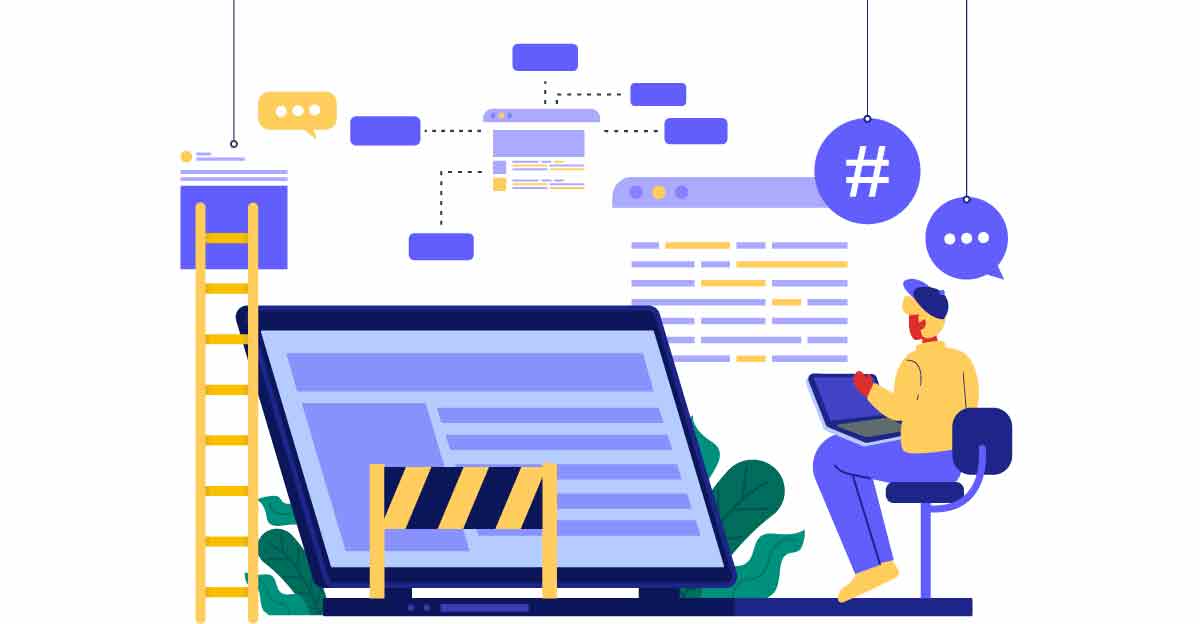
Importance of Learning Semantic HTML in Web Design Courses
A comprehensive web design course should include instruction on Semantic HTML, as it forms the foundation of modern web development practices. Understanding semantic markup is essential for aspiring web designers looking to create professional, accessible websites.
Overview of Course Content
An advanced web designing course in Jaipur may cover a range of topics, including HTML5, CSS3, JavaScript, responsive design, accessibility standards, and semantic markup. Hands-on projects and real-world examples help students apply theoretical concepts in practical scenarios.
Career Opportunities in Advanced Web Design
Proficiency in Semantic HTML opens up various career opportunities in web development, UI/UX design, digital marketing, and content management. Skilled web designers are in high demand across industries, offering lucrative career prospects for those with the right expertise.
8. Practical Applications of Semantic HTML
Real-world Examples
Many popular websites leverage Semantic HTML to improve accessibility and SEO. Examples include news websites using <article> for individual stories, e-commerce sites using <nav> for navigation menus, and blogs using <footer> for copyright information.
Case Studies
Case studies demonstrate how implementing Semantic HTML can positively impact a website’s performance and user experience. By analyzing real-world examples, designers and developers can gain insights into best practices and potential pitfalls.
9. Best Practices for Semantic HTML Implementation
Guidelines for Developers and Designers
Developers and designers should adhere to best practices when implementing Semantic HTML, such as using the appropriate element for each type of content, providing meaningful labels and descriptions, and optimizing for accessibility and SEO.
Keeping Up with Evolving Web Standards
Web standards evolve, and professionals in the field need to stay updated with the latest developments. Continuous learning and adaptation are key to maintaining high standards of web design and development.
10. Challenges and Solutions
Overcoming Resistance to Semantic HTML Adoption
Some developers may resist adopting Semantic HTML due to concerns about compatibility, performance, or unfamiliarity with new elements. Education, training, and practical demonstrations can help address these concerns and promote wider adoption.
Tools and Resources for Semantic HTML Implementation
A variety of tools and resources are available to assist developers in implementing Semantic HTML effectively. These include validators, linters, frameworks, and online tutorials that provide guidance and support throughout the development process.
11. Future Trends in Semantic HTML
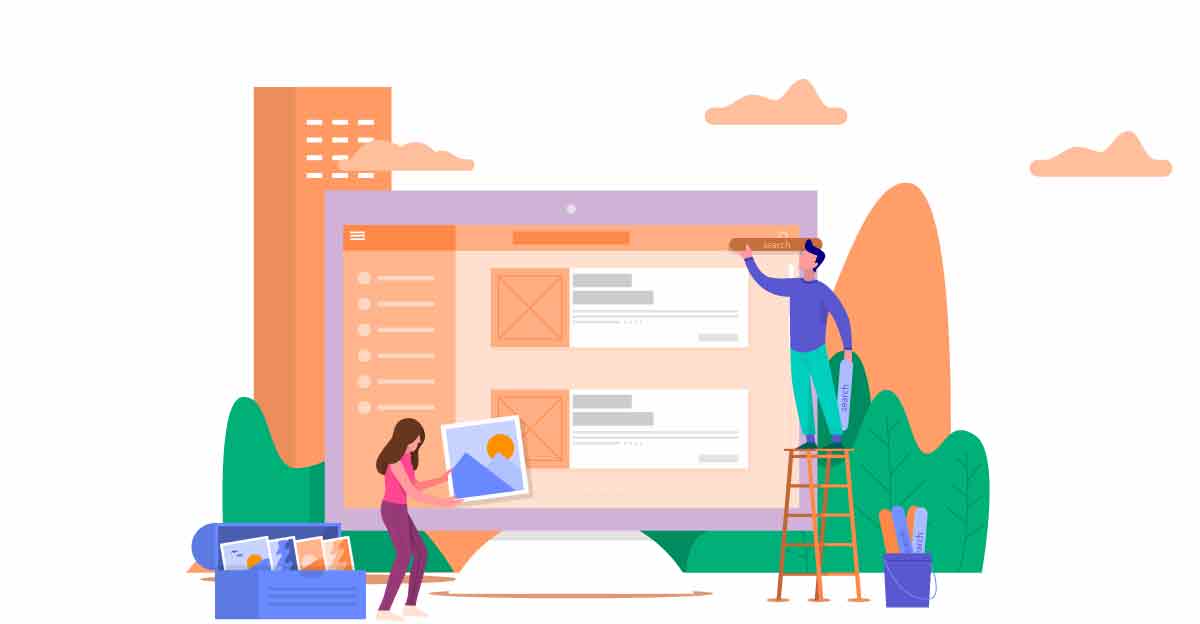
Predictions and Speculations
The future of Semantic HTML is likely to see further advancements in markup languages, with a focus on improving accessibility, interoperability, and semantic richness. Continued collaboration within the web development community will drive innovation and adoption of new standards.
Innovations in Semantic Markup
Emerging technologies such as AI and machine learning may influence
the development of more intelligent semantic markup solutions. Automated tools and algorithms could assist developers in generating semantic HTML code more efficiently and accurately.
12. Conclusion
Semantic HTML is not just a coding practice; it’s a philosophy that underpins the entire web design process. By structuring content with semantic markup, designers, and developers can create websites that are accessible, SEO-friendly, and adaptable to future technologies. As the web continues to evolve, Semantic HTML will remain a cornerstone of effective web design, ensuring that digital experiences are inclusive and user-centric. Embracing Semantic HTML is not merely a choice; it’s a commitment to building a better web for everyone.